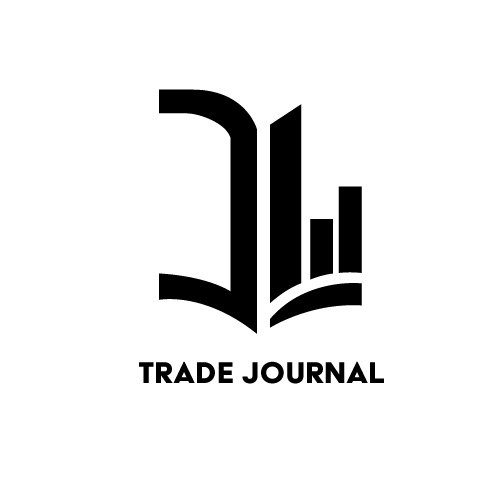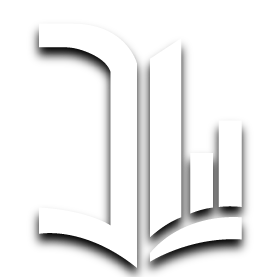Frequently Asked Questions
Everything you need to know about TradeJournal. Can't find your answer? Contact our support team.
Getting Started
TradeJournal is a comprehensive trading journal and analytics platform designed specifically for South African traders. It helps you log every trade you make, track your performance over time, identify patterns in your trading behavior, and improve your results through data-driven insights. Simply record your trades with details like entry/exit prices, position size, strategy used, and emotional state. Our platform then generates detailed analytics showing your win rate, profit/loss trends, best strategies, and areas for improvement.
No, TradeJournal is designed for traders of all experience levels. Complete beginners will find our interface intuitive and easy to navigate, with helpful tooltips and guides. If you're just starting out, TradeJournal helps you build good habits from day one by encouraging disciplined record-keeping. Experienced traders benefit from our advanced analytics, pattern recognition, and performance tracking features. Whether you've made 10 trades or 10,000, TradeJournal grows with you.
Creating an account is simple and takes less than 2 minutes. Click the 'Get Free Access' button on our homepage, enter your email address and create a password, verify your email address through the link we send you, and you're ready to start journaling! No credit card required for the trial period. We only ask for payment details when you're ready to subscribe after experiencing the platform's benefits.
Yes! We're currently offering FREE access for our first 100 founding members for 1 full year. This gives you unlimited access to all features including trade logging, analytics, performance reports, and our complete education library. No credit card required during the trial. After the founding member period, we offer a 14-day free trial for new users to experience TradeJournal risk-free before committing to a subscription.
At minimum, you need: date and time of trade, currency pair or instrument traded, whether you bought or sold (long/short), entry price and exit price, position size, and profit or loss. However, TradeJournal encourages you to record more details for better insights including your strategy or reason for entering, stop loss and take profit levels, emotional state before and during the trade, screenshots of your setup, and post-trade notes about what you learned. The more detail you provide, the more valuable insights our analytics can generate.
Features & Functionality
TradeJournal offers comprehensive analytics including: win rate by strategy, timeframe, and instrument; profit/loss trends over time with equity curves; average win vs average loss (risk-reward ratio); maximum drawdown and recovery time; best and worst trading days/times; emotional pattern analysis (how emotions affect outcomes); strategy comparison (which approaches work best for you); and monthly/quarterly performance reports. All analytics are visual, easy to understand, and actionable. Pro plan users also get AI-powered insights and can create custom dashboards with exactly the metrics they want to track.
The custom dashboard builder (Pro plan only) lets you create personalized dashboard layouts from scratch. Instead of being limited to our default views, you can drag and drop widgets, charts, and metrics to design dashboards that match YOUR trading style. Create a scalping dashboard with tick-by-tick performance, a swing trading view with weekly trends, or a risk management dashboard focused on drawdown metrics. Add, remove, resize, and arrange any component. Save multiple custom dashboards for different purposes (daily review, weekly analysis, monthly reports). It's complete flexibility to visualize your data exactly how you want. Basic plan users have access to our standard, pre-built dashboards which cover all essential metrics.
We're actively developing broker integration features. Currently, you can manually log trades or upload a CSV file with your trade history and we'll help you import it. Many brokers allow you to export your trading history in CSV or Excel format. If you need help importing trades, contact our support team and we'll guide you through the process. Automatic broker integration is on our roadmap and will be available soon for FSCA-regulated brokers.
Yes! Visual documentation is incredibly valuable for learning. You can upload unlimited screenshots of your chart setups, technical analysis, and trade execution. Attach images directly to individual trade entries so you can review your exact thinking and setup later. This helps you identify what good setups look like versus what bad ones look like, refine your pattern recognition skills, and share your trades with mentors or trading communities if desired.
Absolutely! TradeJournal is fully responsive and works seamlessly on all devices including smartphones, tablets, and desktop computers. Log trades on your phone while away from your computer, review your analytics on your tablet, and access your full trading history anywhere with an internet connection. The mobile experience is optimized for quick trade entry and performance checking on the go. Your data syncs automatically across all devices.
Yes, your data belongs to you. You can export your complete trading journal at any time in multiple formats including CSV for spreadsheet analysis, PDF reports for printing or sharing, JSON for backups or migration to other systems, and image exports of your charts and analytics. We believe in data portability and will never hold your information hostage. Export as often as you need without restrictions.
While spreadsheets work, they require significant setup time, manual formula creation, and ongoing maintenance. TradeJournal offers automatic calculations (win rate, P&L, risk-reward automatically computed); visual analytics and charts (no need to create graphs manually); pattern detection (AI identifies trading mistakes and habits); mobile access (spreadsheets are clunky on phones); cloud backup (never lose your data); and time-saving (log trades in 30 seconds vs 5 minutes in Excel). Plus, our platform is specifically designed for traders, with features spreadsheets simply can't provide.
Pricing & Billing
Our founding members (first 100 users) get FREE access for 1 full year to any plan. After that, we offer two flexible plans: Basic Plan at R150/month - Perfect for beginners, includes unlimited trade logging, core analytics and performance tracking, 1 trading account, 2 custom strategies, mobile and desktop access, and email support. Pro Plan at R350/month - For serious traders, includes everything in Basic PLUS AI-powered tips and insights, custom dashboard builder (design your own layouts), up to 3 trading accounts, 5 custom strategies, priority email support, and early access to new features. Both monthly plans can be cancelled anytime. Annual subscriptions save you 2 months (R1,800/year Basic, R4,200/year Pro). All prices include 15% South African VAT.
We accept all major South African payment methods including credit and debit cards (Visa, Mastercard), instant EFT via major South African banks, and secure online payments through our PCI-compliant payment processor. All payments are processed in South African Rand (ZAR) with no hidden currency conversion fees. We do not store your card details - they're handled securely by our payment partner.
Yes, you can cancel your subscription at any time with no penalties or cancellation fees. Simply go to your account settings and click 'Cancel Subscription.' You'll retain full access to all features until the end of your current billing period. After cancellation, you can still log in and export your data, but you won't be able to add new trades or access premium analytics. If you change your mind, you can reactivate your subscription anytime and all your historical data will still be there.
Yes, in accordance with South Africa's Consumer Protection Act, we offer a 5-day cooling-off period. If you subscribe and change your mind within 5 business days (and haven't substantially used the Service), you can request a full refund. Email support@tradejournal.co.za with your account details and we'll process your refund within 10 business days to your original payment method. After the cooling-off period, refunds are evaluated on a case-by-case basis if we've failed to deliver the service as described.
Yes! Annual subscriptions save you approximately 17% compared to paying monthly. Basic Plan: R1,800/year (saves R200 compared to R150/month × 12). Pro Plan: R4,200/year (saves R1,000 compared to R350/month × 12). Annual subscribers also get priority email support, early access to new features, and a satisfaction guarantee. If you're committed to improving your trading and want the best value, annual plans are the way to go. You can upgrade from Basic to Pro at any time, with pro-rated credit applied.
The Basic Plan (R150/month) is perfect for beginners and includes all core journaling features: unlimited trade logging, performance analytics, 1 trading account, and 2 custom strategies. The Pro Plan (R350/month) is designed for serious traders and adds powerful advanced features: AI-powered insights that analyze your trades and suggest improvements, custom dashboard builder to create personalized layouts, support for up to 3 trading accounts (great if you trade with multiple brokers), 5 custom strategies to track different trading approaches, and priority support. Start with Basic and upgrade to Pro anytime as your trading grows - we'll credit your unused Basic time toward Pro.
If a payment fails, we'll send you an email notification and retry the payment within 3 days. If the payment continues to fail, your account will be downgraded to read-only mode. In read-only mode, you can still log in, view your historical data, and export your journal, but you cannot add new trades or access real-time analytics. To restore full access, simply update your payment method and complete the pending payment. We keep your data safe for 90 days after subscription lapse.
The Pro plan includes powerful AI-driven insights that analyze your trading patterns and provide actionable recommendations. Our AI reviews your trade history to identify common mistakes like overtrading or poor risk management, suggest optimal trading times based on your win rates, recognize when emotions are affecting your decisions, detect pattern repetition in losses, and recommend strategy adjustments based on your data. The AI learns from YOUR specific trading behavior, not generic advice. It's like having a trading coach that knows your exact strengths and weaknesses. AI features are exclusively available on the Pro plan and improve as you log more trades.
Security & Privacy
Yes, security is our top priority. We use bank-level encryption (256-bit SSL/TLS) for all data in transit and at rest. Your trading journal is stored on secure, enterprise-grade cloud servers with redundant backups. We implement multi-factor authentication options, regular security audits and penetration testing, strict access controls (only you can see your data), and compliance with South Africa's POPIA data protection laws. We will never share or sell your trading data to anyone.
Only you can see your trades. Your trading journal is completely private by default. No other users, no public profiles, and no sharing without your explicit permission. TradeJournal staff only access your data if you request support and grant permission, or as required by law. We don't use your trading data for any purpose other than providing you with the service. Your strategies, results, and trading activity remain confidential. In the future, we may add optional sharing features if you want to share selected trades with a mentor or community, but this will always be opt-in and under your control.
We only share information with trusted service providers necessary to operate the platform including payment processors (to handle subscriptions securely), cloud hosting providers (to store your data safely), and email service providers (to send you notifications). These partners are contractually obligated to protect your data and use it only for specified purposes. We NEVER sell your data to advertisers or data brokers, share your trading performance with anyone, or use your information for purposes beyond providing our service. See our Privacy Policy for full details.
TradeJournal fully complies with South Africa's Protection of Personal Information Act (POPIA). We have a designated Information Officer, process data lawfully with clear consent, implement appropriate security measures, allow you to access, correct, or delete your data at any time, and maintain records of all data processing activities. You have the right to object to processing, request data portability, and lodge complaints with the Information Regulator. Visit our Privacy Policy page for comprehensive details on how we handle your personal information.
You can request account deletion at any time by going to Account Settings → Privacy → Delete Account, or by emailing privacy@tradejournal.co.za. Upon deletion request, we will immediately revoke your access, delete your trading data within 30 days, and remove personal information from active systems. Some data may be retained for legal compliance purposes (e.g., financial records for SARS) for up to 5 years as required by South African law. Before deleting, we recommend exporting your journal for your records as deletion is permanent and irreversible.
Technical Support
We offer multiple support channels: Email support@tradejournal.co.za (response within 24 hours on business days), Live chat on our website during South African business hours (9am-5pm SAST, Monday-Friday), Help center with detailed guides and tutorials, and FAQ page for quick answers to common questions. Annual subscribers get priority support with faster response times. We're a South African company, so support is always in your timezone with no language barriers.
Our email support team is available Monday through Friday, 9am to 5pm South African Standard Time (SAST). Emails received outside business hours will be answered on the next business day. Our live chat is available during the same hours for immediate assistance. Our help center and FAQ page are available 24/7 for self-service support. During South African public holidays, support may be limited - we'll notify users in advance of any holiday closures.
Yes! Every new user gets access to welcome email series with getting started tips, video tutorials covering all major features, comprehensive help documentation, and email support for any questions during setup. We also maintain an education library with trading guides (separate from platform training) and regular feature update announcements. For annual subscribers or enterprise accounts, we can arrange personalized onboarding calls to ensure you get the most from TradeJournal.
We love hearing from users! For bugs, email support@tradejournal.co.za with a description of the issue, screenshots if possible, and your browser/device information. We prioritize bug fixes and typically resolve issues within 2-5 business days. For feature requests, email the same address or use our feedback form. We actively consider user feedback when planning our roadmap. Many of our best features came from user suggestions! While we can't implement every request, we review all feedback carefully.
We're building our community! Currently, we offer a private Facebook group for TradeJournal users (optional to join) where you can connect with other South African traders, share insights (without revealing specific trades unless you choose), ask questions and get peer support, and participate in monthly trading challenges. We're also planning to launch a forum and mentorship program in 2025. Community participation is always optional - your trading journal remains private unless you choose to engage with the community.
Legal & Compliance
No, TradeJournal is NOT a financial services provider and we are NOT regulated by the FSCA as an FSP. We are a software-as-a-service (SaaS) technology company operated by Tapnet (Pty) Ltd. We provide journaling, data management, and analytics tools - we do NOT provide financial advice, execute trades, manage funds, or act as a broker. We're a neutral tool that helps you track and analyze YOUR trading decisions. All trading activity is conducted through your chosen broker, and all trading decisions are your sole responsibility.
No. TradeJournal does NOT provide trading signals, investment advice, buy/sell recommendations, or strategy suggestions. Any educational content on our platform is for informational purposes only and should not be construed as advice. We analyze YOUR historical trading data to show YOU patterns in your own behavior - we never tell you what trades to make. You are solely responsible for all trading decisions. We strongly recommend consulting with licensed financial advisors before making any trading or investment decisions.
This is not tax advice (consult a tax professional), but generally: Forex trading profits are taxable in South Africa and must be reported to SARS. You need to keep detailed records of all trades for tax purposes. Losses may be deductible against trading profits. Tax treatment depends on whether you're trading as a business or for investment. TradeJournal's export features help you maintain records for SARS compliance, but we recommend consulting a South African tax advisor or accountant familiar with forex trading taxation to ensure you meet all obligations.
IMPORTANT: Trading forex, CFDs, and other financial instruments involves substantial risk and may not be suitable for everyone. You can lose some or all of your invested capital. TradeJournal provides tools but makes NO guarantees about trading profits or results. Past performance (shown in your journal) does NOT indicate future results. We are NOT responsible for any trading losses you incur. Our analytics are descriptive (showing what happened) not prescriptive (telling you what to do). Always trade with money you can afford to lose. See our full Disclaimer page for complete terms.
To verify broker regulation in South Africa, visit the official FSCA website at www.fsca.co.za, use the 'Find a Financial Services Provider' tool, search by broker name or FSP number, and check their license status and authorized activities. Never trust broker marketing materials alone - always verify on the official FSCA site. FSCA regulation means the broker must keep client funds segregated, maintain adequate capital, and follow strict conduct rules. Trading with unregulated brokers offers no legal protection if something goes wrong.
Still Have Questions?
Our support team is here to help. Get answers from real people who understand trading and TradeJournal inside out.
Response time: Within 24 hours on business days (Mon-Fri, 9am-5pm SAST)